
— Fun Fact —
“The Power of Pinterest”
This was the title of one of the very first blog posts I ever wrote (way back when I first started my photography business way back in 2011.)
I saw it then.
Pinterest was beyond just pretty pictures and inspiration.
It is a powerful tool that businesses can use to drive sales, audience growth and connection.
Now, I don’t have this original blog post to share today, but I have better:
A real life Pinterest expert who is sharing a wealth of free knowledge today on the Podcast.
UpNext on the Podcast is Kathryn Novak, founder of Sustainable Strategy Company. She’s a former math teacher turned Pinterest strategist.

Kathryn brings her love of numbers, systems, and storytelling together to help creatives turn pins into purposeful traffic.
In this episode, Kathryn shares how to make Pinterest actually work for your business.
From understanding what your analytics are really telling you
To creating pins that people click (not just save), and
Building a system that runs on autopilot
So… you can spend more time creating and less time posting.
I loved this conversation because it reminded me that:
Data can tell a story too
Creativity and structure don’t have to live in opposite worlds.
Kathryn has this calm, methodical way of approaching marketing. Maximizing results by repurposing content to help it live on 139x longer than a single Instagram post!

She looks at the back end of business like a roadmap.
Each data point a breadcrumb leading you closer to what’s working and what’s worth letting go.
Whether you’re a photographer, a creative entrepreneur, or just trying to bring a little more ease to your marketing, Kathryn’s approach will have you rethinking how you pin, plan, and play the long game.
And guys — she has a free Pinterest Roadmap e-book that is GOLDEN! I downloaded it and used it as a quick checklist and reference to ensure my Pinterest account was setup properly for my biz. It was easy and quick to implement.
Download Kathryn’s Pinterest Roadmap here

Before we dive into the key takeaways I’ve gotta say how I LOVE how our episodes are all weaving together so magically.
During our chat, I learned that Kathryn is an avid knitter. One of our most recent guests on the Podcast was a knitter I admire – Amy Small, Founder of Knit Collage. I sure hope Kathryn gets her hand on some of the Daisy Chain hand dyed yarn that Amy’s company creates! Such a small world.
Catch Amy’s Episode here
Now back to Kathryn’s…

KEY PIECES OF ADVICE:
1. Filter your analytics correctly
- In Pinterest Analytics, always toggle to view data for your claimed website only.
- Otherwise, Pinterest will show results from everything you’ve saved — including other people’s recipes, mood boards, or inspiration — which gives misleading metrics.
2. Track two key metrics: Outbound Clicks and Saves
- Outbound Clicks = people who leave Pinterest for your website (the ultimate goal).
- Saves = people who pin your content for later.
- Graphic pins (with text) tend to drive more clicks;
- Photo-only pins get more saves.
- Try a mix and track your results for a balanced strategy.
3. Create graphic pins with text that acts as a hook
- Think of it like an Instagram headline or blog title — something that promises value and potentially includes SEO key words that your ideal customer might search.
- Text can be as simple as the title of a post or guide; that’s often enough of a call to action.
4. Optimize where you place pins on your blog
- You can include a full-size pin at the top of a blog post.
- Or, better yet, add two to three graphic pins in columns at the bottom with a “Save to Pinterest” button so readers can choose their favorite design.
- This layout looks cleaner and encourages user saves.
5. Use correct image sizing
- Ideal aspect ratio: 2×3 (portrait).
- Pinterest best practice: 1000 × 1500 px; smaller alternative: 600 × 900 px.
- Keep file sizes reasonable for page-loading speed.
6. Add a “Pin It” button to your website
- Make it easy for readers to pin your content directly from your blog.
- These user-generated pins show up in your analytics as “Other Pins” — and Pinterest loves them because they bring content onto the platform organically.
7. Balance organic pinning with in-app scheduling
- You should still create and schedule pins inside Pinterest (or your scheduling tool).
- Don’t rely only on your website’s “Pin It” buttons; do both for the best reach.
8. Use keywords everywhere Pinterest reads them
Include your main keyword in all of these places:
- Pin title
- Pin description
- On-image text (Pinterest reads images)
- File name (e.g., “brand-photoshoot-ideas.jpg”)
- Alt text
- URL slug (after your domain)
- Board name and board description
- Profile bio and name field
9. Focus on storytelling through visuals
- Pinterest favors images where the viewer can see themselves in the moment.
- Lifestyle photos where the subject isn’t looking directly at the camera tend to perform better
10. Use her DAISY Framework for long-term success:

- D — Design: Create branded, click-worthy graphics.
- A — Analyze: Study your analytics and keyword performance.
- I — Implement: Apply what’s working into new pins and descriptions.
- S — Schedule: Pin daily using an automation or scheduler.
- Y — Yield: Review results and adjust strategy for the next cycle.
Resources Kathryn References during the show.
- Airtable (content + client command center) – Try it out using our affiliate link – I love Airtable too!
- Make and Zapier (automations)
- Systems Over Stress — Airtable expert / community / courses
- Profit First by Mike Michalowicz (business finances)
- Pinterest Business Analytics (filter to your website)
- Site platforms discussed: WordPress / Showit (easy “Pin It” options); note on Wix blog limitations
- Mentioned friends: Emily Kim (brand strategy for creatives)
- Fav recent purchase- her trip to Switzerland to do Canyoning! I LOVE the idea of purchases being experience related not just physical things! I am happy to report she survived — will update with photos when she shares them.
- Her adorable confidence inspiration photo that she never wants to forget
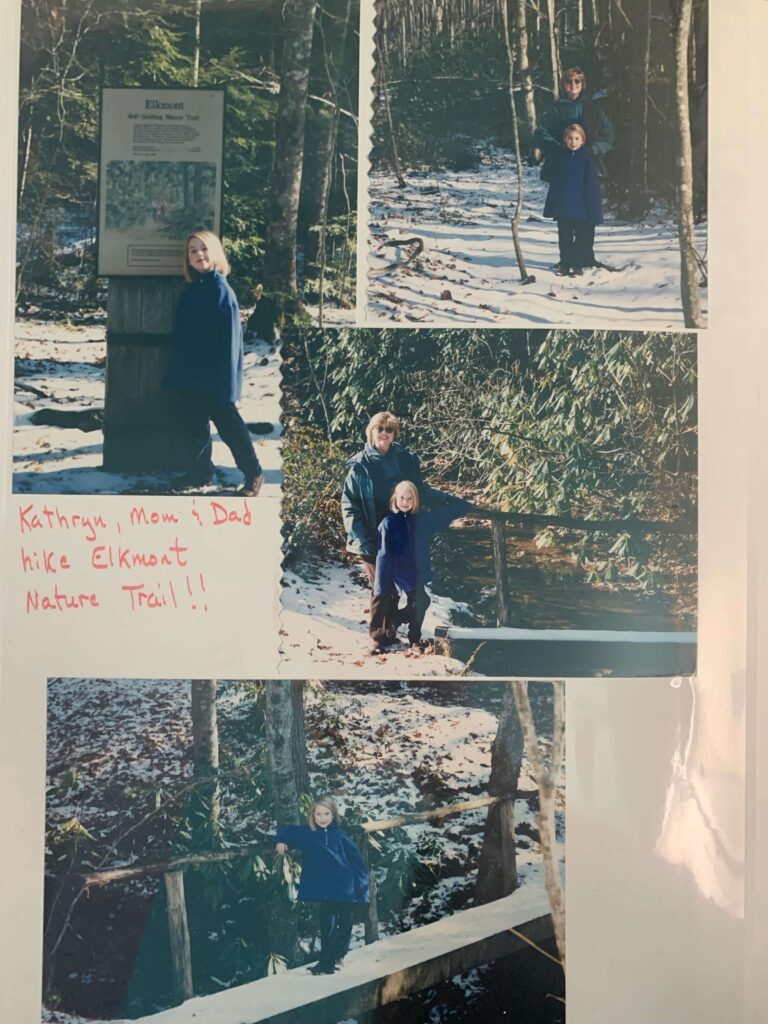
Connect with Kathryn:
Website: www.sustainablestrategycompany.com
Instagram: @sustainablestrategycompany
Pinterest: https://www.pinterest.com/sustainablestrategycompany/
Email: hello@sustainablestrategycompany.com
Never miss an episode of the Frame of Life Podcast
- Listen + Subscribe: Apple Podcasts | Spotify | YouTube
- Join the Frame of Life Community on Facebook
- Follow along on Instagram
Connect with our sponsor:
Get connected to entrepreneurs and resources to help your business thrive with the Retail Playground powered by UpNext . Use our code FOL15 for 15% off your monthly subscription.
Love this Post? PIN any of the images shared in this post to your Pinterest!
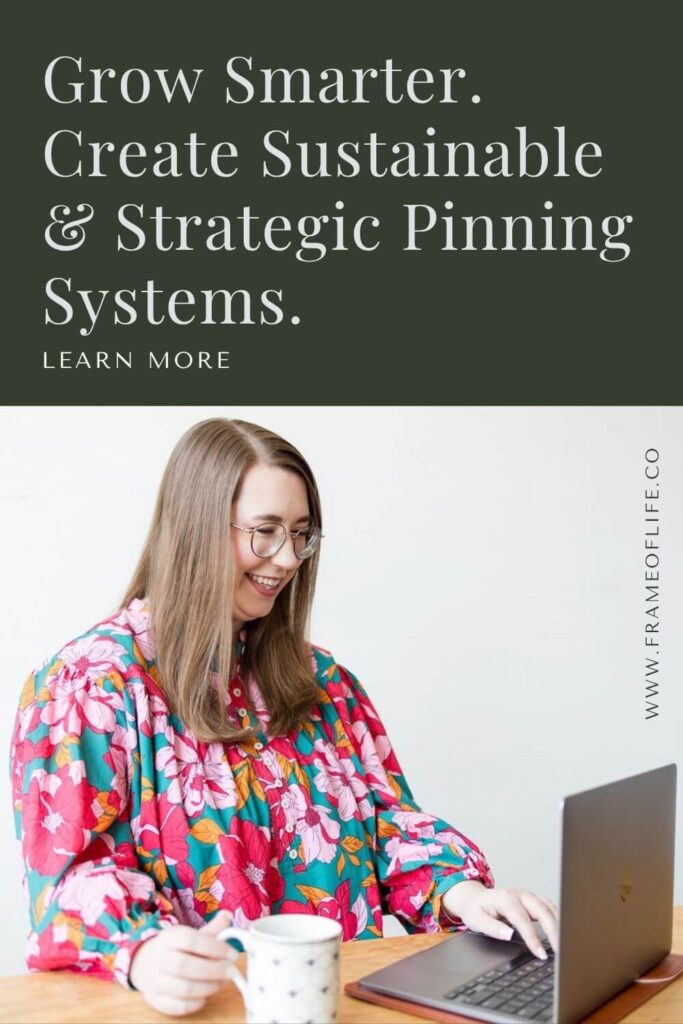

+ show Comments
- Hide Comments
add a comment